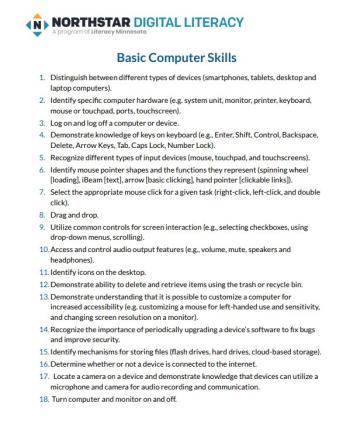Spark. Transform. Mobilize.
Updated Digital LIteracy Standards
Over the past 13 years, Northstar Digital Literacy has developed comprehensive lists of standards outline the specific basic digital literacy skills adults need. These standards provide a great guide for determining what to include in your digital literacy lessons.
Standards are broken into 20 subject areas:
STANDARDS FOR ESSENTIAL COMPUTER SKILLS
Smartphone Keyboard Basics & Logging In
Basic Computer Skills
Internet Basics
Using Email
Windows 10
Windows 11
Mac OS
STANDARDS FOR ESSENTIAL SOFTWARE SKILLS
Microsoft Word
Microsoft Excel
Microsoft PowerPoint
Google Docs
Google Drive
Google Sheets
Google Slides
STANDARDS FOR USING TECHNOLOGY IN EVERYDAY LIFE
Social Media
Information Literacy
Career Search Skills
Accessing Telehealth Appointments
Your Digital Footprint
Supporting K-12 Distance Learning
As an example, here are the standards identified for Basic Computer Skills
1. Distinguish between different types of devices (smartphones, tablets, desktop and laptop computers).
2. Identify specific computer hardware (e.g. system unit, monitor, printer, keyboard, mouse or touchpad, ports, touchscreen).
3. Log on and log off a computer or device.
4. Demonstrate knowledge of keys on keyboard (e.g., Enter, Shift, Control, Backspace, Delete, Arrow Keys, Tab, Caps Lock, Number Lock).
5. Recognize different types of input devices (mouse, touchpad, and touchscreens).
6. Identify mouse pointer shapes and the functions they represent (spinning wheel[loading], iBeam [text], arrow [basic clicking], hand pointer [clickable links]).
7. Select the appropriate mouse click for a given task (right-click, left-click, and double click).
8. Drag and drop.
9. Utilize common controls for screen interaction (e.g., selecting checkboxes, using drop-down menus, scrolling).
10. Access and control audio output features (e.g., volume, mute, speakers and headphones).
11. Identify icons on the desktop.
12. Demonstrate ability to delete and retrieve items using the trash or recycle bin.
13. Demonstrate understanding that it is possible to customize a computer for increased accessibility (e.g. customizing a mouse for left-handed use and sensitivity, and changing screen resolution on a monitor).
14. Recognize the importance of periodically upgrading a device’s software to fix bugs and improve security.
15. Identify mechanisms for storing files (flash drives, hard drives, cloud-based storage).
16. Determine whether or not a device is connected to the internet.
17. Locate a camera on a device and demonstrate knowledge that devices can utilize a microphone and camera for audio recording and communication.
18. Turn computer and monitor on and off.
To access a complete set of the standards, click here: https://assets.digitalliteracyassessment.org/static/main_website/docs/NDL-standards-current.pdf
For general information about Northstar Digital Literacy Assessments, click here: digitalliteracyassesments.org