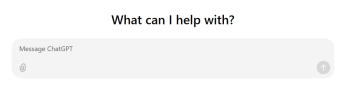Spark. Transform. Mobilize.
Three Simple Ways to Use ChatGPT to Prep for Your Work with Adult Learners
January 2025
Audience
Adults
Children
Topic
Teaching Techniques
Technology
Level
Advanced
Beginning
Intermediate
Pre-Beginning
You have likely heard of ChatGPT and AI, or Artificial Intelligence, but have you used them to help you in your preparation for your work with learners? Here are three simple ways to get started with AI to help cut down on planning and prep time.
- Change the reading level of a text to a higher or lower grade level. Tell ChatGPT, “Please rewrite this text at a fourth grade reading level,” then paste the text into the message box.
- Generate fill-in-the-blank sentences from your vocabulary list with a prompt like this: “Generate eight fill-in-the-blank sentences at a 3rd grade reading level, two for each of the following words: complex, develop, motivated, process, solve.”
- Quickly generate dialogues with a prompt like this: “Write a dialogue for a parent calling their child's school because they are sick.”
Tips
- Usually the first response ChatGPT gives will not be exactly what you want. Give it additional prompts like, “shorten that,” “make the conversation more formal,” or “include simple past tense.”
- Even after asking ChatGPT to tweak something, you can make any additional edits you want. Using the AI tool will still save you a lot of time, because you haven’t started from scratch.
- When you go to the homepage of ChatGPT, click on “Try it first” to get started without logging in.
These are just a few ways to start using ChatGPT to create materials in a flash. What else can you think of?
For questions or comments about this Tutor Tip, contact Volunteer Training Specialist, Meghan Boyle at [email protected].